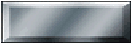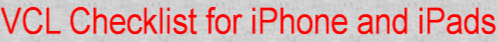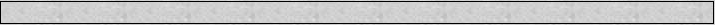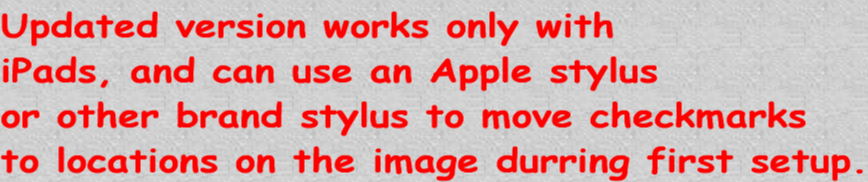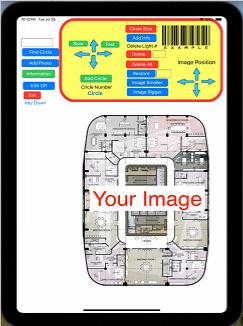Hospitals and large buildings can have hundreds of exit lights and fire extinguishers that need to be checked monthly. Completing these PM's is time consuming.
VCL Checklist app is easy to use. The engineer uses his iPhone or iPad and walks the hallways checking the exit lights, the app displays the floor plan with checkmarks representing exit lights. It's a new type of checklist that has a floor plan as the background.
Make your maintenance engineers life a little easier.